
After you're connected to your Web host, this screen comes up. This is where you can upload your files to your host. There are 2 arrows in the exact center of the screeen. One is pointing right and one is pointing left. This is how you transfer files back and forth between your server and your computer. The one pointing right transfers files from your computer to your server. The one pointing left transfers files from your server to your computer. Highlight a file from your computer on the left, click on the arrow pointing right, and that file will upload to your server. Also, you can select the file on the left you want to upload, double click on it, and it will show up on the right side. This means it has uploaded to your server. Your server will let you know which folder on the right you need to upload to:
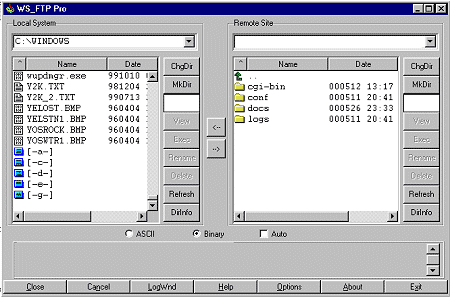
At the bottom of the above screen, you can see the words ASCII, Binary, and Auto. I always have my ftp program set on auto. When you're uploading text files, like html or cgi scripts, you would upload them in ASCII. Just select that button, and it will upload properly. When you're uploading images, you upload them in Binary. Just select the Binary button and it will upload properly.
Well, that's about all. Your FTP program will come with instructions that are a lot better than mine, but this will give you an idea of how it works.
Copyright 1997-2016 Lissa, All rights reserved
This Web site is registered with the Library of Congress Copyright Office.







