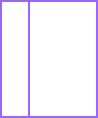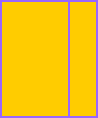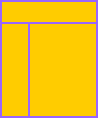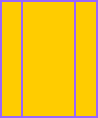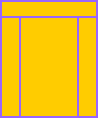How do I make a CSS layout? You can get started with these copy and paste layouts. The layout of the page you're looking at now was done with CSS. It has a top header div and three columms. The center column is fluid so that if you minimize the window the layout should fit every browser and resolution. Using CSS to format your pages instead of tables or frames is much more practical because you can change the layout on every page of your site with just one stylesheet. Also, CSS loads much faster than tables or frames and makes your site accessible to more people. The entire HTML code is included in a text area for each of the examples shown below.
The actual divs can be positioned in any order you want. If you want your content to load first, add that div first in the body of your html, for example:
<div id="content">content goes here</div>
<div id="menu">navigation goes here</div>
In the above example, the content would load first, and then the menu.
Basic Two Column Layout with Left Menu:
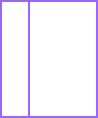
Basic two column layout with right menu:
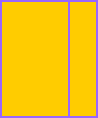
Basic two column layout with header:
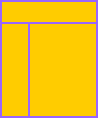
Basic three column layout:
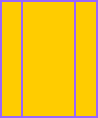
Basic three column layout with header:
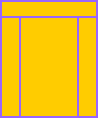

Copyright 1997-2016 Lissa, All rights reserved